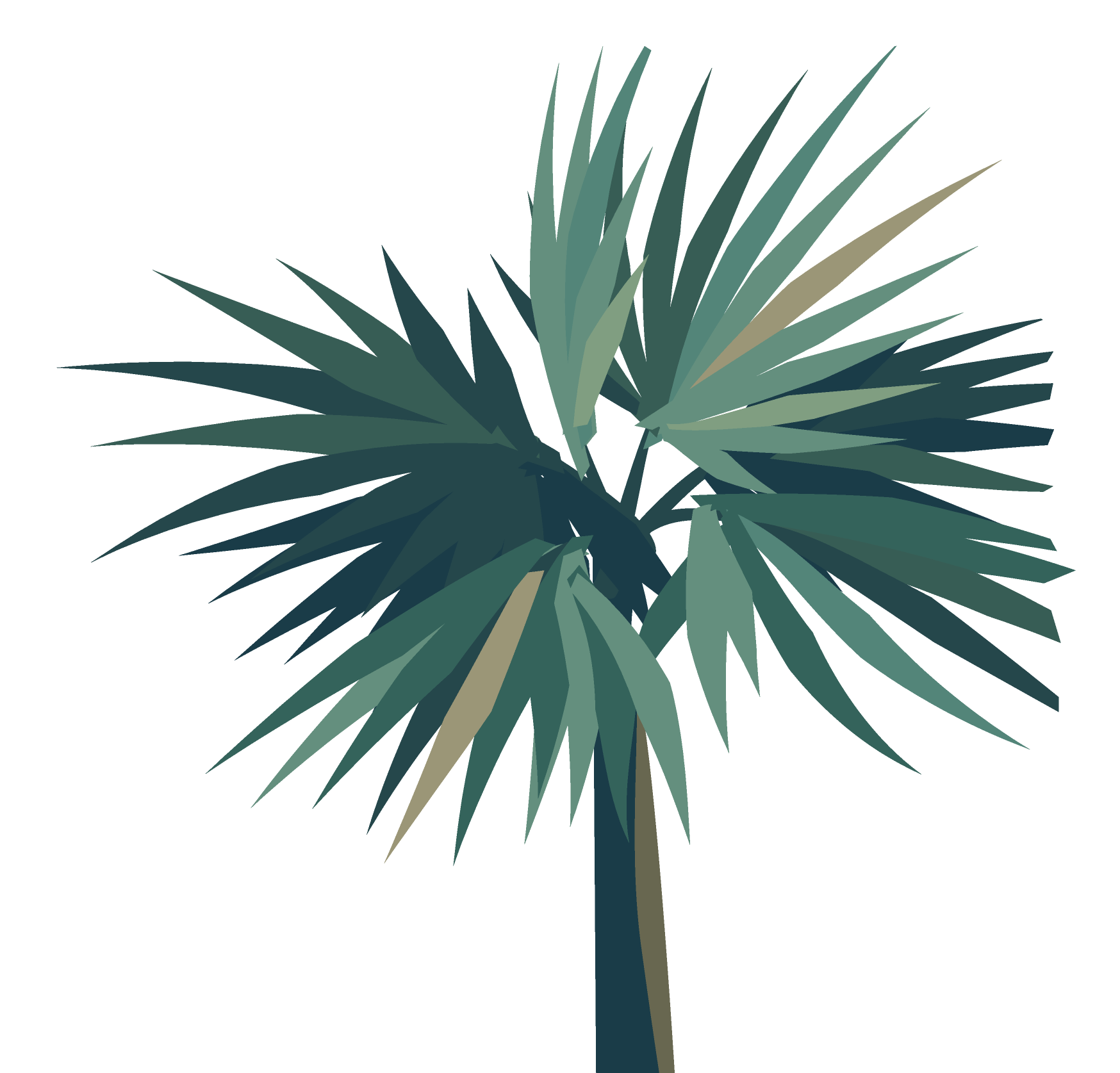Background noise is the most annoying thing that happens in office/business calls. It affects the receivers more than the presenter. because the presented not hearing it. Most of the time presenters are using headphones, so they hear their surroundings less. Most headphones are in ear-headphones, it acts as a barrier. In some cases, the presenter is most authoritative, so no one can complain about his audio quality.

For those who do work from home, it is even more challenging. They can’t control the background. When their turn comes up they have to unmute and have to talk. At that time everyone can hear his/her background noise.
Nowadays many devices use more than one microphone to pick the input audio. This makes the process more hectic. Even a faint sound can be captured. Some devices have advanced DSP to separate the data from noise. But many conferencing tools don’t have such high-quality processing.
Krisp – Noise removing app
I am using a tool called Krisp which is available for windows and mac. This tool can remove the noise from the presenter and it will remove the noise from the microphone. If both the presenter and the receiver use this tool. The quality of the call will be outstanding.
This tool has 240 mins of free credit every week. So if you are suffering from a noise problem in your zoom or meet calls. You can install this application on your system. This tool costs only $5 a month.
Krish removes your speaker and microphone noise efficiently. It is also removing the echo due to poor acoustic and room. You can record the call audio using this app. This tool helps you to hear things clearly and also helps to remove background noise on your end. It is a must tool for those who are working from home.
Picture Credit : Photo by Ketut Subiyanto from Pexels